SEO – Pillar One, Technical SEO
We view SEO in three distinct pillars; Technical SEO, Content SEO, and Brand Strategy. Each pillar is just as important as the last. It’s important for all websites to consider each and ensure each of the 3 SEO pillars is strong.
Today we’re going to talk about technical SEO. Mindshare Labs specializes in technical seo, but these are things that any web development agency should be able to help you with. These items are built into your content management solution, or into the underlying HTML of your site.
Ensure Your Site is Indexable
“A robots.txt file tells search engine crawlers which pages or files the crawler can or can’t request from your site.”
Google
This file can be used to ask search engines to not index a website. If we want to appear in search results, then we must allow search engines to index our site.
Identify and Fix Crawl Errors
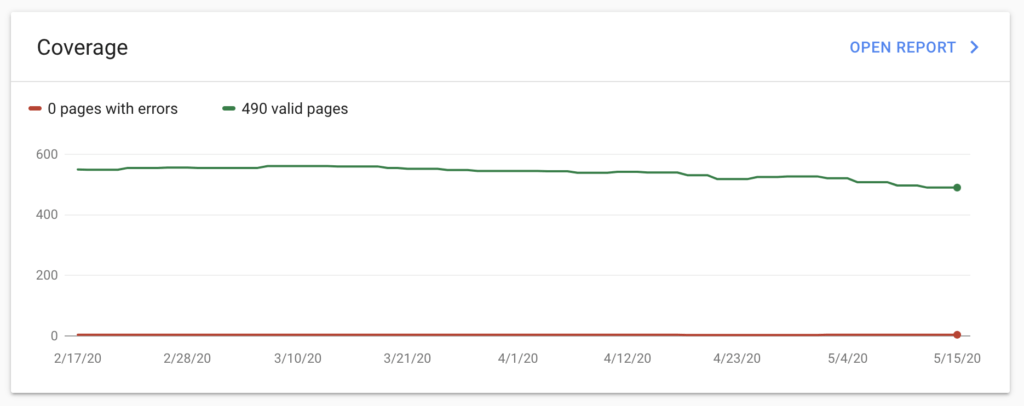
Crawl errors are displayed in Google Search Console and identify problems that Google had when indexing your page. If there is an error on your page, it will not rank.
Create a Sitemap and Submit to Google

A sitemap tells search engines where to find content on your site. Basically, they are a structured list of everything on your site that you want a search engine to index.
Understand how Google ‘sees’ Your Page
There is a difference in the way a user sees your page and in the way search engines see your page. There are two really great ways to analyze how your page is viewed by google; the Structured Data Testing Tool and the URL Inspector in Google Search Console.
The Structured Data Testing Tool will help you understand what information your providing to google. You want this to be error free and as informational as possible.
The URL Inspector will provide high level indexability information about your page. These items include whether or not it’s been indexed by google, if it’s mobile friendly, as well as other useful information.
Ensure Your Site is Mobile Friendly
Google recently started indexing mobile first. Basically, if your site is not mobile friendly, it’s not going to rank well. Other sites vying for the same keywords which are mobile friendly will get pushed above your site.
Of course, there is a tool: https://search.google.com/test/mobile-friendly
Fix Broken Links
We’ve spent a whole bunch of time adding links to other sites and page within our site, it’s just a matter of time before one of those links disappears. Unfortunately, this has a HUGE impact on SEO. WordPress users can take advantage of an awesome plugin called Broken Link Checker which automates checking for broken links. Everyone else can manually use https://www.drlinkcheck.com/.
Use HTTPS
Honestly, SEO is the last reason you should have a secure site. Serving up content securely does help you rank higher (or rank at all). Google favors secure sites, for obvious reasons.
Ensure Quick Load Times
Slow sites rank lower. One of Google’s goals is to provide a great user experience. This includes the experience of clicking on a result. So, if your site loads slow google is going to rank it lower.
To see how your site fairs head over to Google’s Speed Checker. Then, take advantage of Google’s suggestions.
Use Schema Markup
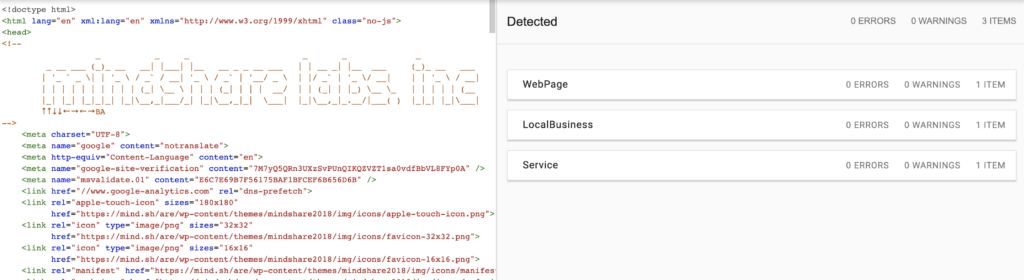
Schema Markup helps search engines understand your content better. This, in turn, helps Google to rank your content more appropriately, which means more clicks. Google’s Structured Data Testing tool can help you implement proper schema markup.
Limit Downtime
Google doesn’t like it when your site goes down, and neither do users. In fact, if google detects some downtime they significantly decrease your ranking. Why? Because they don’t want to send users to a broken site. WordPress users can take advantage of Mindshare’s Backup and Security plan which includes downtime monitoring.
Keep a Consistent URL Structure
This ultimately comes down to content organization. If you have various types of content on your site, (services, plans, products, guides, etc) then each of those things should have similar URL structure.
Setup Google Search Console
Google Search Console is a very powerful and free SEO tool that you can use to track your sites performance in Google search. It will also help you:
- See what keywords generate the most traffic.
- Submit site maps and ask google to crawl your site.
- Identify and help fix SEO errors.
- Receive error message from google
- … so much more
Setup Bing Webmaster Tools.
Bing Webmaster Tools is the Bing equivalent of Google’s Search Console. Bing is not as popular as google for search but it still commands a solid portion of searches, so it’s worth optimizing for. It has many of the same features as Google Search Console.
Setup Google Analytics
Google Analytics is the best (and free) tool for measuring site traffic. Not only does it provide data on how many people visited your site, it also measures demographics, bounce rates, entry and exit pages, plus an uncountable number of other metrics. It is truly an amazing tool.
Connect Google Analytics and Google Search Console
Google Analytics and Google Search Console measure similar things, but connecting them allows the data to be shared. This enables more comprehensive information in Google Analytics.
Create a Google Ads Account
Google Ads provides a series of useful tools that we’ll use in our research. So, whether or not you plan on purchasing ads on Google, it’s a good account to have access to.
Install Yoast SEO (WordPress only)
Yoast SEO is the industry standard SEO management plugin built for WordPress. It in itself is a solid reason to use WordPress CMS. The tool allows you to configure how search engines ‘see’ your page while also allowing a considerable amount of configuration.
