SEO: The Best and Most Awesome Checklist
Are you looking for a COMPLETE and COMPREHENSIVE SEO checklist? Boy, do I have some news for you. Below are 53 potential improvements you could be making to your content. 53 of them!
I’m endeavoring to create the most complete SEO checklist on the internet. I’ll be adding to this list as new items become useful and as I continue research for my clients.
SEO Basics
Ensure Your Site is Indexable
A robots.txt file tells search engine crawlers which pages or files the crawler can or can’t request from your site.
Google
This file can be used to ask search engines to not index a website. If we want to appear in search results, then we must allow search engines to index our site.
Setup Google Search Console
Google Search Console is a very powerful and free SEO tool that you can use to track your sites performance in Google search. It will also help you:
- See what keywords generate the most traffic.
- Submit site maps and ask google to crawl your site.
- Identify and help fix SEO errors.
- Receive error message from google
- … so much more
Setup Bing Webmaster Tools.
Bing Webmaster Tools is the Bing equivalent of Google’s Search Console. Bing is not as popular as google for search but it still commands a solid portion of searches, so it’s worth optimizing for. It has many of the same features as Google Search Console.
Setup Google Analytics
Google Analytics is the best (and free) tool for measuring site traffic. Not only does it provide data on how many people visited your site, it also measures demographics, bounce rates, entry and exit pages, plus an uncountable number of other metrics. It is truly an amazing tool.
Connect Google Analytics and Google Search Console
Google Analytics and Google Search Console measure similar things, but connecting them allows the data to be shared. This enables more comprehensive information in Google Analytics.
Create a Google Ads Account
Google Ads provides a series of useful tools that we’ll use in our research. So, whether or not you plan on purchasing ads on Google, it’s a good account to have access to.
Install Yoast SEO (WordPress only)
Yoast SEO is the industry standard SEO management plugin built for WordPress. It in itself is a solid reason to use WordPress CMS. The tool allows you to configure how search engines ‘see’ your page while also allowing a considerable amount of configuration.
Keyword Research
This section will help us identify what words to use when writing content on a website. If your site DOES NOT have a blog this is something to consider when creating the evergreen content. If your site DOES have a blog, this is something to consider every time a blog is written.
Find Questions
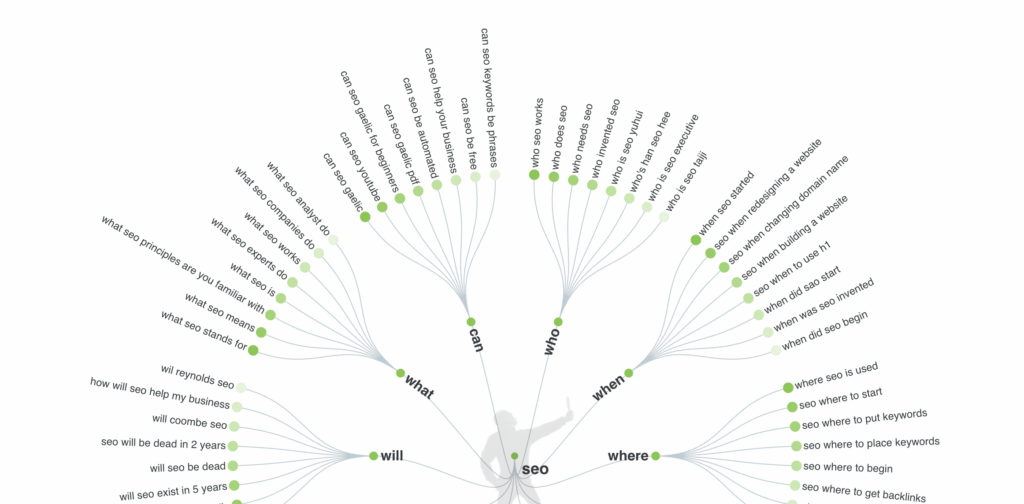
Figuring out what to write about is a pain. Researching the internet’s FAQ’s on a particular keyword is a great place to start. These questions can help prompt longer blog posts that will fair better in search.
Once again, the internet has provided us with an awesome tool for finding these questions: https://answerthepublic.com/. Simply provide a topic, brand, or product and a series of questions will be presented in a beautiful infographic.
Author Note: The background video on Answer the Public is GOLD.
Gather Keywords
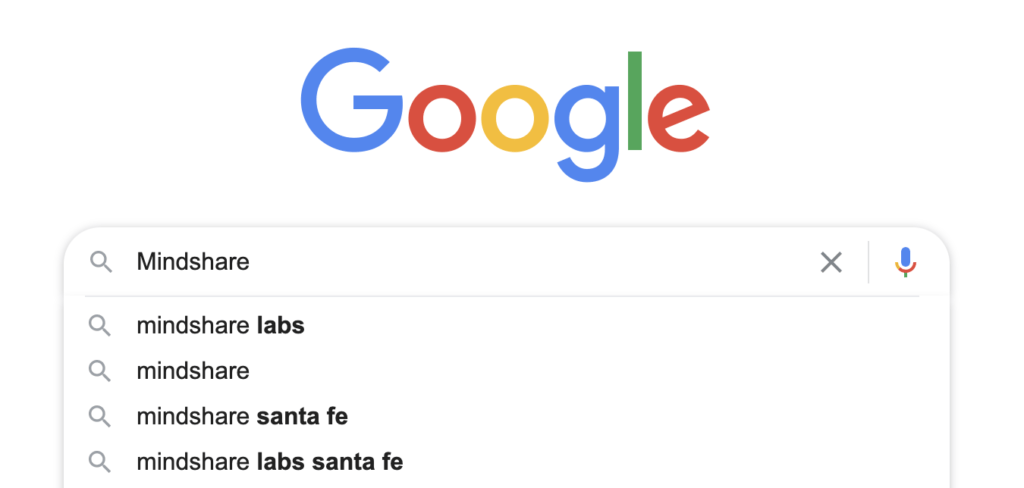
One of the best ways to do keyword research is with Google’s ‘search suggest’ functionality. Go to google.com and type a keyword into google, but don’t press enter. Instead, take a gander at what Google suggests. These phrases are called long tail keywords and make up a considerable percentage of google searches. Plus, these are created from actual google searches, so we know they are being used.
These ‘long tail keywords’ have a second advantage, they are not as competitive as their shorter counterparts. Basically, there are not as many sites on the internet vying for rank for longer phrases as there are for single word searches. So, you’re liklier to rank higher if you target these suggestions.
Use Google’s Keyword Planner
Keyword Planner is Google’s tool for keyword research. This tool helps to identify related words to a search term. Basically, we can use this tool to help craft content that is going to be more easily searched and found.
Note: You must have a Google Ads account to access this page.
Gather Synonyms and LSI Keywords
Years ago a practice called ‘keyword stuffing’ took over the internet and web pages. This practice made indexing and analysing website content incredibly hard. Website owners were trying to ‘break’ the search indexer into ranking their site on all subjects. Well, Google got smart. Keyword stuffing is now considered a detriment to SEO and should never be done. However, we can use Synonyms and LSI keywords.
LSI (Latent Semantic Indexing) Keywords are terms that are closely tied to your target keyword but not direct synonyms.
If the word “sierra” was one of our keywords, it makes sense to include some LSI keywords with it. Why? Because this word could relate to the vehicle, the mountain range, the baby name, the brand, etc. To help google understand what our page is about, we should include LSI keywords and synonyms. So, if we’re writing about the mountain range, we should use the word ‘mountain’ and the word ‘range’. Obviouse, but not so obvious.
Amazing Tool: https://lsigraph.com/
Write Your Content With Your Keyword List In Mind
Now that we’ve gathered our keyword list and topic, it’s important to write using those phrases and terms. Now, not all of them need to be used and its important that your post doesn’t end up being a SEO madlib. Google does measure the ‘usefulness’ of web pages through an incredibly advanced algorithm. So, make sure your post or page is useful to humans. Besides, we’re building communities here, not appeasing robots.
Nuts-and-Bolts SEO
We need to ensure our site is 100% technically correct and optimized for SEO. Each of these has been thoroughly tested by the web development community and all have a track record of improving SEO performance.
Include Keywords in Your URL
Google and Bing both use the page’s URL to understand what the page is about. Make sure it has words in it that relate to the article. Better yet, use your keyword(s). Plus, this makes things easier for users… remember, we’re writing for humans.
Use a Short URL
Short URLs simply rank better.
Include your keyword in Your only H1 tag.
Your page or post should have only one h1 (<h1>) tag. This is your page or post title and it should appear as close to the beginning of the web page as possible. Your best bet is to make your keyword the first word of that title.
Use Title Tag Modifiers
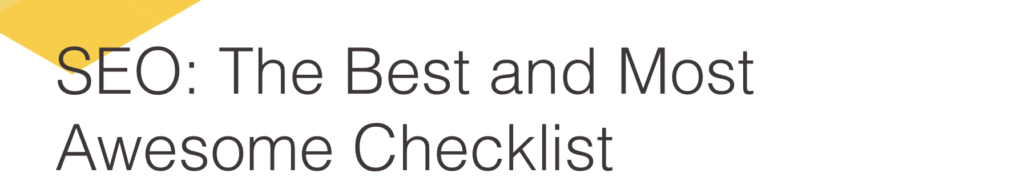
Your title uses one or more of your keywords but people are unlikely to be searching just for those keywords. Instead internet users often use phrases like “best shoes 2020” or “website SEO guide” or “Nicolas Cage movie review”. So, we can add some of these title modifiers to our page title. My favorites are:
- Checklist
- Review
- Guide
- Best
- The Current Year (2020, 2021, etc)
- Awesome
- Top 10, Top 5, etc.
Use Your Keywords in the First Paragraph
Google puts more weight on the first paragraph of content, so make sure your keywords appear there. A good way to do this is to make your first paragraph a summary of what your going to explain deeper in the rest of the page.
Use Keywords in Heading Tags
Heading tags are deemed more important that regular paragraph tags. So, use keywords in them.
Use Alt Tags in Images
Images and other rich media make your content interesting for humans. Unfortunately, Google and other search engines have a hard time understanding images. So, to help, we can use title and alt tags as well as the image filename to describe the images content.
Instead of:
<img src="/img/1a95ad.jpg"/>Do this:
<img src="/img/fluffy-cat.jpg" alt="Fluffy Cat Sleeping" title="Fluffy Cat Sleeping" />Link to Other Sites
You should include 5-10 links to other sites help Google to know that your article is trustworthy and researched. The larger or more authoritative the website, the better.
Link to Your Content
Obviously, if we’re spending time getting people to our page, we should link to other articles of ours. I mean, we might as well. For example, this blog is about SEO, I’ve written about SEO before.
Make sure External Links Open in New Tabs
If we link externally to other pages, we’re essentially sending our visitors away. To help keep them on our site, we can open these other sites in new tabs. Plus, this helps Humans stay organized when doing research, it’s just a nice thing to do.
Technical SEO
There are things that web development agencies like Mindshare Labs can help do. These items are built into your content management solution, or into the underlying HTML of your site. They are just as important as the other content factors above.
Identify and Fix Crawl Errors
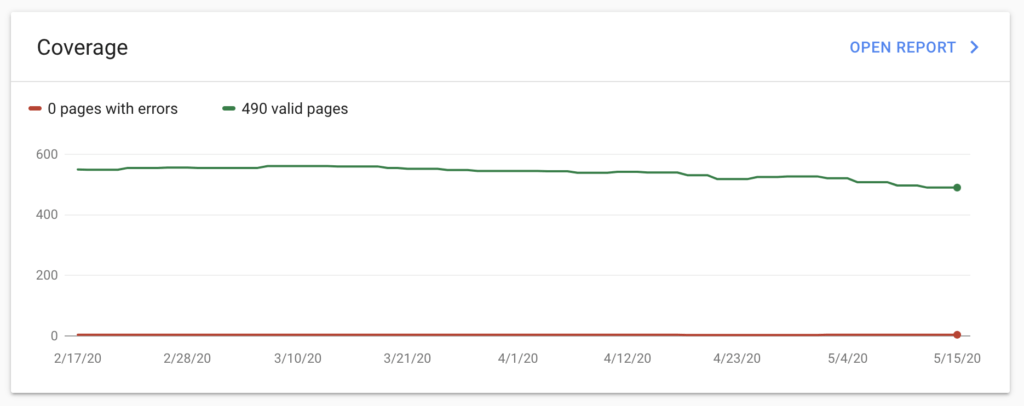
Crawl errors are displayed in Google Search Console and identify problems that Google had when indexing your page. If there is an error on your page, it will not rank.
Create a Sitemap and Submit to Google

A sitemap tells search engines where to find content on your site. Basically, they are a structured list of everything on your site that you want a search engine to index.
Understand how Google ‘sees’ Your Page
There is a difference in the way a user sees your page and in the way search engines see your page. There are two really great ways to analyze how your page is viewed by google; the Structured Data Testing Tool and the URL Inspector in Google Search Console.
The Structured Data Testing Tool will help you understand what information your providing to google. You want this to be error free and as informational as possible.
The URL Inspector will provide high level indexability information about your page. These items include whether or not it’s been indexed by google, if it’s mobile friendly, as well as other useful information.
Ensure Your Site is Mobile Friendly
Google recently started indexing mobile first. Basically, if your site is not mobile friendly, it’s not going to rank well. Other sites vying for the same keywords which are mobile friendly will get pushed above your site.
Of course, there is a tool: https://search.google.com/test/mobile-friendly
Fix Broken Links
We’ve spent a whole bunch of time adding links to other sites and page within our site, it’s just a matter of time before one of those links disappears. Unfortunately, this has a HUGE impact on SEO. WordPress users can take advantage of an awesome plugin called Broken Link Checker which automates checking for broken links. Everyone else can manually use https://www.drlinkcheck.com/.
Use HTTPS
Honestly, SEO is the last reason you should have a secure site. Serving up content securely does help you rank higher (or rank at all). Google favors secure sites, for obvious reasons.
Ensure Quick Load Times
Slow sites rank lower. One of Google’s goals is to provide a great user experience. This includes the experience of clicking on a result. So, if your site loads slow google is going to rank it lower.
To see how your site fairs head over to Google’s Speed Checker. Then, take advantage of Google’s suggestions.
Use Schema Markup
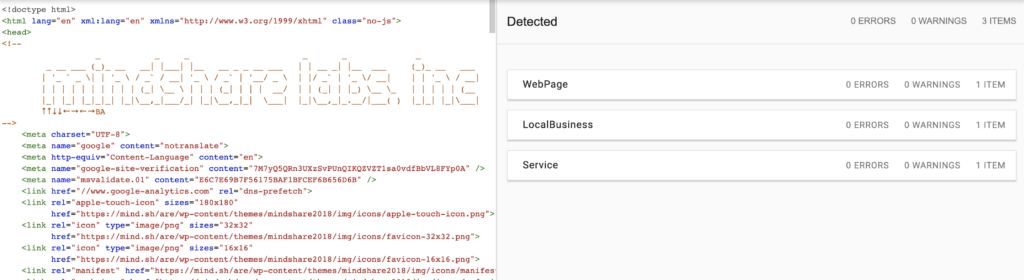
Schema Markup helps search engines understand your content better. This, in turn, helps Google to rank your content more appropriately, which means more clicks. Google’s Structured Data Testing tool can help you implement proper schema markup.
Limit Downtime
Google doesn’t like it when your site goes down, and neither do users. In fact, if google detects some downtime they significantly decrease your ranking. Why? Because they don’t want to send users to a broken site. WordPress users can take advantage of Mindshare’s Backup and Security plan which includes downtime monitoring.
Keep a Consistent URL Structure
This ultimately comes down to content organization. If you have various types of content on your site, (services, plans, products, guides, etc) then each of those things should have similar URL structure.
Writing Content
Write an Amazing Intro
The first 100-200 words of your page are, by far, the most important. Ensure this paragraph is compelling, interesting and covers what the rest of the page is going to talk about.
Produce Quality Content
It’s important to choose quality over quantity when it comes to website content and blogging. Basically, if visitors don’t find your content useful or interesting, or if they find it hard to read then they wont read it. We want to ensure that we’re not only gaining traffic with our content, we’re using that traffic to educate, inform, or convince. Otherwise, what’s the point in writing it in the first place?
The folks over at ExpressText have a fantastic SEO guide on producing quality content. I highly recommend their article on Search Engine Optimization.
Use the “Skyscraper Technique”
Brian Dean over at Backlink has create an awesome technique for crafting content.
- Find or identify related pieces of content on other websites.
- Create something that deserves to be ranked higher. (Do it better.)
- Publish and promote your new content.
The great thing about this technique is that it makes the internet more useful.
Understand Search Intent
Let’s say an art gallery determines that “Santa Fe Art” is a keyword they’d like to rank for. Their content might target people looking to buy art. But if users searching for that term are artists, then the content will not apply to them.
Sometimes it’s very clear what a users search intent is, like if they include the words “buy” or “compare” in their search query. Understanding your audience goes a long way in creating content for SEO.
Typically searches can be broken down into 4 categories:
- Navigational: Looking for a particular website. Example: “smug mug”
- Informational: Looking for an answer to a question. Example: “how to start a photography business”
- Investigational: To get information for some purpose, like before making a purchase. Example: “Canon compared to Nikon”
- Transactional: To actually make a purchase. Example: “Canon cameras for sale.”
A well-optimized blog or website should include content for each of those categories (and include links between them.)
Add Multimedia to Your Content
Words are boring. Images, video’s and other multimedia is interesting.
These things make your content easier to share and scan. So, use images! Use video!
Keep Your Tone Light and Interesting
Nobody likes to read dry content. Lighthearted, quick and easy to ready content is key. Keep paragraphs short and use easy vocabulary. Don’t pay attention to your honors creative writing class in high school. Many of those rules do not apply on the internet.
Dive Deep
Google tends to rank pages that take a deep dive into subjects higher. This is because, through the use of their algorithm, they’ve determined that humans find deep dives and in-depth articles more useful. Short blog posts are better than nothing, but blog posts that cover subjects completely are better.
Write Content that Has Value
How do you ensure your content has value? Make sure it:
- is Written by experts and it’s trustworthy.
- is original and well researched.
- is information and is unlike existing content (not regurgitated)
- provides value for a long-long time (years).
Fix Duplicate Content
Duplicate content can cause problems as Google may not know which of the pages, if any, should rank. This is a common problem on eCommerce websites thanks to how products are organized. Thankfully, we can use canonical URL’s to help google rank the correct page.
<link rel="canoncical" href="/other/page/that/has/the/same/content" />Promotion
Take Advantage of Link Roundups
Imagine a blog posts that is specifically for promoting your website’s content on a highly trafficked website. Wouldn’t it be amazing? Well, there’s a type of content specifically for this, and it’s called a link roundup. Large sites often compile lists of good information and we can get on these lists fairly easily.
Simply search for “[your keyword] + link roundup” to find these sites, then pitch your content to the author of that site. Easy peasy.
Utilize Social Media
The proper use of social media is a subject for a whole other blog post. Maybe I’ll be able to get Simply Social Media to help with that blogs content. Social Media is a great tool to publicize your content. Here are some ideas:
- Share you content. (duh)
- Re-share old but still valuable content.
- Interact and comment on others’ social media.
- Mention Influencers in your shares. (and in your content.) Then, let them know.
Let People Know About New Content
This is somewhat related to social media. Tools like email newsletters are incredibly useful. I like to send email newsletters out on a regular basis with a roundup of my recent blog posts. You can also directly email folks that might find this information useful. Include a personal note and ask them to share it with others. Basically, network.
Optimize Your Click-through Rate
The number of people who click on your result in search helps determine where you rank. So, we need to ensure lots and lots of people click on us. To do this we make sure our title and meta description tags are useful. Here are a couple of steps that you can take:
- Search google for your keyword. Take note of the ads at the top. What words do they use most often in their titles and descriptions?
- Add these words into your meta description and title tags.
- People are impatient and want to now that they can find info about their query quickly. So, add other useful words to your meta description:
- Today
- Right now
- Fast
- Quickly, Quick
- Easy, Easily
- Step-by-step
- Simple, Simply
Focus on Quality
Google takes into account the authority of your base URL. This means that if your site has a lot of low ranking content it will weigh on the rank of new content, even if that new content is awesome.
Delete pages like:
- Outdated blog posts.
- Low Quality blog posts
- Products that don’t sell.
- Pages/posts with little to no traffic.
Ensure all URL’s on your site have valuable and high quality content, even WordPress category and archive pages.
Improve Bounce Rate
The amount of time a user spends on your site is a significant factor on search engine rankings. If Google sees that users leave right away (or bounce), then Google assumes the content was not useful and ranks you lower.
The best way to keep people on your site is to make it valuable to them.
It’s also important to ensure your keywords match your content. If you’re appearing in unrelated search queries people won’t find your content interesting… it’s off topic.
Update and Relaunch Outdated and Old Content
This article from 2018 is old. The article that you’re reading is it’s replacement. Basically, I’m making it better.
Pursue Unlinked Mentions
Hopefully, people will start talking about you or your products. If they are, we want them to link to your content every time you’re mentioned. Search and scour the internet for any mention of your website, product, business ect and ask the site owners to link to your site.
Social Media SEO
A fantastic way to drive traffic to your site is to utilize social media. So, we should make sure your content looks and behaves the way it should when it’s shared.
Use Open Graph Meta tags
Open graph (OG) meta tags provide facebook and other social media sites information about your page. This includes (most importantly) an image, title, url, and description. These items ensure that your shared content looks great when it’s posted so social media accounts.
Write Social Media Updates Similar to Your Intro Paragraph
When users click on links in social media they need to be assured right away that the content is what they want, or what they clicked on. Otherwise they leave right away, which can cause problems.
Sexy, Educational, Funny Or Insider Information
Play around with social media posts and you will notice the following facts: sexy content gets views, educational content has a high level of engagement, funny posts get views and traffic, and insider information gets shares.
https://www.lyfemarketing.com/blog/seo-techniques/
Choose Images That are Compelling and Interesting
Users notice Images more than they notice words. Images catch our eye. So, make sure to choose interesting images. Ensure you have a featured image that gets displayed when your site is shared.
Complete Your Profile
If you’re using social media to promote your content, make sure you’ve completed your profile. Users consider outdated and incomplete profiles untrustworthy. This will reflect onto your content.
